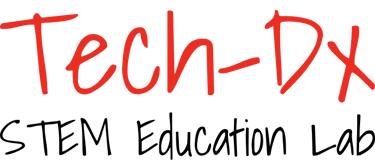micro:bit for Beginners
Blog post description.
Sir GR Khan
7/2/20242 دقيقة قراءة
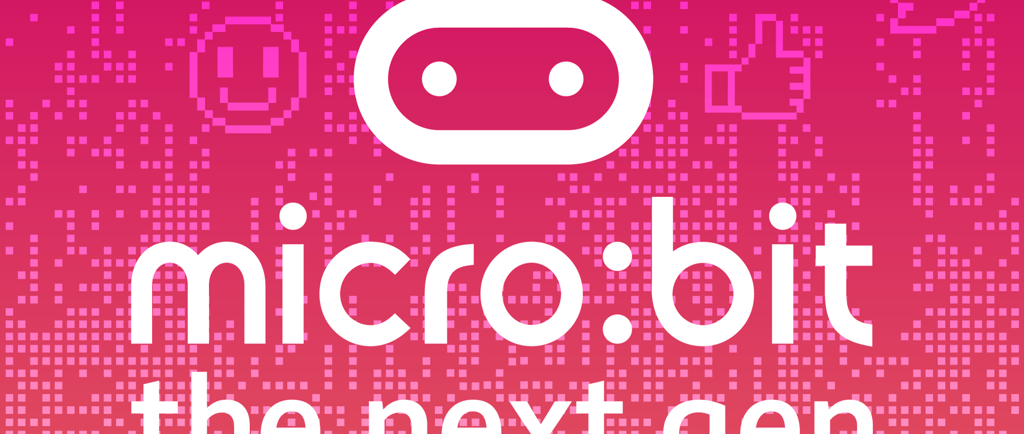
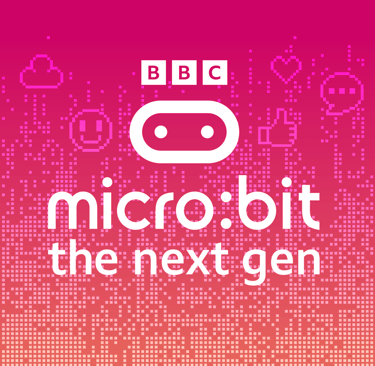
The micro:bit (sometimes spelled microbit) is a small, affordable computer designed to get people started with coding and electronics. It's especially popular for educational purposes.
Here's a quick rundown of the micro:bit:
Features: It has a built-in LED display, buttons, sensors, and can connect to other devices via Bluetooth.
Learning to code: There are a number of beginner-friendly programming languages that you can use to code the micro:bit, like Microsoft MakeCode https://makecode.microbit.org/.
Who it's for: The micro:bit is a great tool for anyone who wants to learn the basics of coding and electronics, from kids to adults.
If you're interested in learning more about the micro:bit, you can check out the official website https://microbit.org/ or search for tutorials online.
project with microbit
Show drafts
There are tons of fun and creative projects you can do with a micro:bit, no matter your experience level. Here are a few ideas to get you started:
Beginner:
Flashing LED: This is a classic first project that helps you get familiar with the micro:bit's coding environment. You can program the LEDs to blink in different patterns or colors.
Digital Dice: Roll the dice with a shake! This project uses the micro:bit's accelerometer to detect movement and randomly generate numbers on the LED display.
Smiley Buttons: Create a mood micro:bit! Code different buttons to display happy, sad, or silly faces on the LED display.
Intermediate:
Pet Hamster: Turn your micro:bit into a virtual pet! Program it to display a cute critter and use the buttons to feed it or make it happy.
Step Counter: Track your steps with this project! The micro:bit's accelerometer can detect movement and count your steps throughout the day.
Morse Chat: Become a secret agent with Morse code! Code your micro:bit to send and receive messages in Morse code using the LEDs.
Advanced:
Rock Paper Scissors Game: Challenge your friends to a classic game! Program the micro:bit to play Rock Paper Scissors using the buttons and LEDs.
Guitar Hero: Turn your micro:bit into a mini guitar! Use the buttons to simulate frets and code sounds or animations on the LED display.
Microbit Chat: Create a walkie-talkie like device! Program two micro:bits to communicate with each other via Bluetooth, allowing you to send messages.
STEM
Engage students with interactive STEM education kits.
Annum Empire Karachi
Subscribe to Learn more
For more information Call/WhatsApp at
© 2024. All rights reserved.